Internet throttling
Internet throttling occurs when a service provider intentionally cuts down your bandwidth. Everyone who uses the internet has experienced bandwidth throttling at some point. It’s one of the most annoying aspects of the online experience, but luckily, you can take steps to avoid it. This article will explain what Internet throttling is and address why throttling internet is dangerous. It will also explain how a VPN can help prevent ISP throttling.
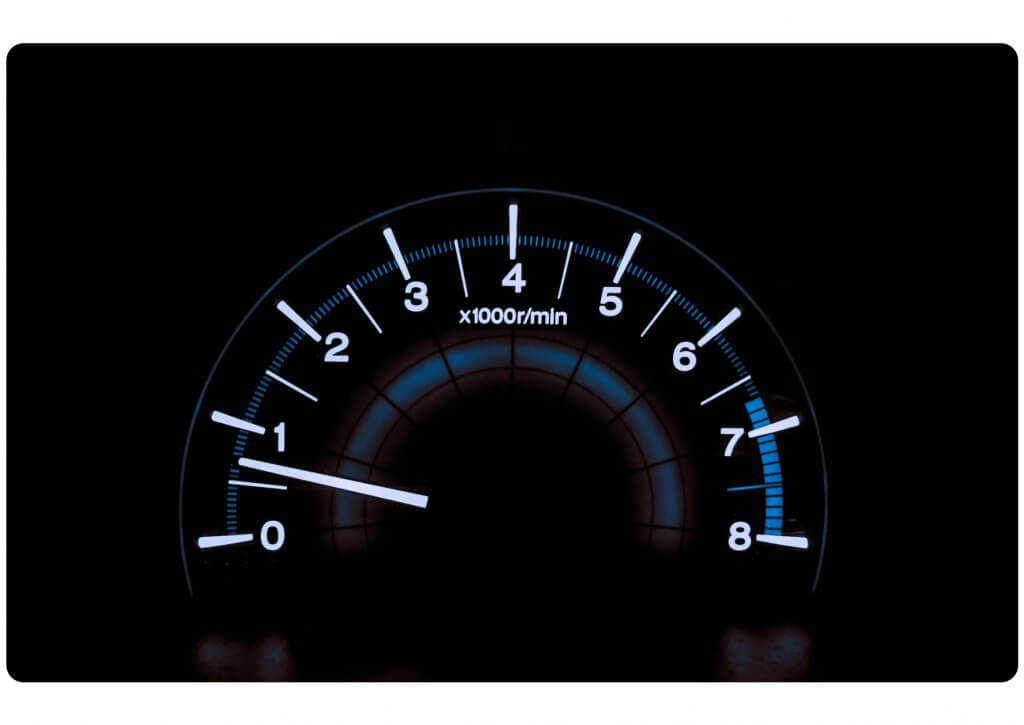
ISP throttling global issue
When you’re paying up to $100 per month for unlimited home internet service, there’s nothing more infuriating than catching your Internet Service Provider (the “ISP”) red-handed in the act of slowing your speeds. And that internet throttling is, for many, the main point of concern for customers entering an era without net neutrality protections.
Internet speed throttling can happen in a few ways. If your ISP won’t invest the money in expanding or improving its services and infrastructure, it could intentionally slow down traffic during peak hours, based on your location.
Here are more examples:
- ISP has a stake in a website, it could slow down your connection speed to that site’s competitors, forcing you into one of its whitelisted sites or charging you more for access.
- ISP might be required to throttle bandwidth to content and services deemed illegal, inappropriate, offensive, or sensitive by the government.
- The user exceeded their monthly data cap, triggering bandwidth throttling as a penalty and to prevent abuse.
- Your ISP plan has a bandwidth limit exceeded, either for all traffic, specific types of traffic, or specific websites and services.

The first two cases can be remedied with a VPN. They encrypt all internet traffic of a device and route it through a server in the user’s chosen location. The encryption prevents your ISP and anyone else on the network from seeing the contents of your web traffic, while the server disguises that traffic’s destination. VPNs also mask the type of internet traffic; there’s no way for your ISP to differentiate between VPN traffic from a web browser or a BitTorrent manager, for example.
Despite having their wrists slapped repeatedly by state authorities all over the world for illegally slowing down customer speeds, some ISPs still continue internet throttling, everyone knows that companies like Spectrum throttling very hard. Different studies show us that some ISPs had artificially slowed down online videos from services like Netflix and YouTube all the time, not just when networks were congested.
Am I being throttled by ISP?
A simple Cox speed test should be enough to ascertain whether your internet is being throttled. Head over to Xfinity speed test or mediacom speed test and run the test. If you are getting speeds significantly below what your subscription promises, even at off-peak hours–then there’s a good chance you’re being throttled.
If you think that a specific website or service is getting ISP throttling, this is more difficult to prove. You’ll need to monitor your network while using said website or service to see what sort of speeds you’re getting. This can be done on your device or wifi router if they have such a capability. Windows 10, for example, allows you to monitor network bandwidth under the Performance tab of the Task Manager and get an answer on is my internet being throttled.
When testing, make sure no other devices in your home are eating up bandwidth. Check to see if you’re running any automatic backups, downloading software updates, or have contracted malware that’s using your internet.
How to stop internet throttling?
It might seem like the easiest solution would be to switch providers. This likely won’t help much at all. But a VPN can help you to stop internet throttling.

To slow you down with internet throttling, your ISP has to be able to check your traffic. A VPN data encryption standard will make it impossible to identify what sites you’re visiting and what content you’re downloading. A rock-solid VPN can shield your identity by assigning you a shared IP address, for example, which makes you indistinguishable from hundreds of other users elsewhere with the same IP. It can also sling your traffic behind a server in a totally different state or country, outside the reach of your state regulations.
When searching for a VPN that can do this, look for those services which boast enough IP addresses and servers. That could help mitigate any speed decreases you might experience when your VPN is shooting your traffic around the country.
A VPN encrypts your Internet traffic and redirects it to a remote server. For example, uVPN allows you to choose even a specific server.
VPNs are especially useful for internet throttling caused by congestion. With a VPN you can choose what network your traffic travels on. Thus, your traffic will usually be on less congested servers than what your ISP provides.